Degree Transfer
Studying Online
We are excited to support your studies with the College remotely until you can join us in person. Remote Learning is only part of your studies and it does not mean that you will be required to complete your entire studies this way.
Before you proceed with accessing your study material, it is important that you:
- Set up your student email – all communication from the College will be sent to your student email address. It is important that you check your student email regularly.
- Ensure that your University emails are being forwarded to your personal email address.
- Check that you can access your courses in eCollege.
Accessing your study materials in eCollege
To be successful in your studies, you need to make sure that you are engaging with your study materials online. All of your learning materials, learning activities, readings and assessments for each of the courses that you have been enrolled in can be found in MyUni. Please be aware that your engagement on MyUni will be closely monitored to ensure that you are well prepared for the rest of the course.
- Log in with your ‘a number’ and ‘password’.
- Select the course from your dashboard.

Engaging with your Course Online
The other courses that you are enrolled in this semester are designed to equip you with the necessary skills and knowledge required for your Degree Transfer year and Bachelor Degree study in Australia.
The College will support your studies and engagement course through ‘live’ sessions using Zoom meetings. Interactive Class sessions are a required part of your learning at the College. You will need to:
- Go through your study materials and activities on MyUni.
- Be prepared with questions for the Zoom sessions.
- Your teachers will post all relevant links for Zoom sessions in MyUni.
- Click on the Zoom link scheduled for your session in MyUni.
- Interact actively with your College academic during the session.
- The session will be recorded but your attendance will also be noted. It is advisable that you attend all the sessions where possible.
- If this is not possible, you are required to watch the recorded session and engage in all tasks discussed during the session.
- Sessions are interactive and students will benefit immensely from being on a live session rather than watching a recorded video.
- If you do not wish to be recorded, please inform your college teacher in charge of the session and turn off/cover your camera during the session. However, note that you may be asked to contribute during the session.
- Recorded sessions will be uploaded to the Box Cloud and accessible via MyUni.
Teachers are available for additional academic support and you are encouraged to contact your teacher.